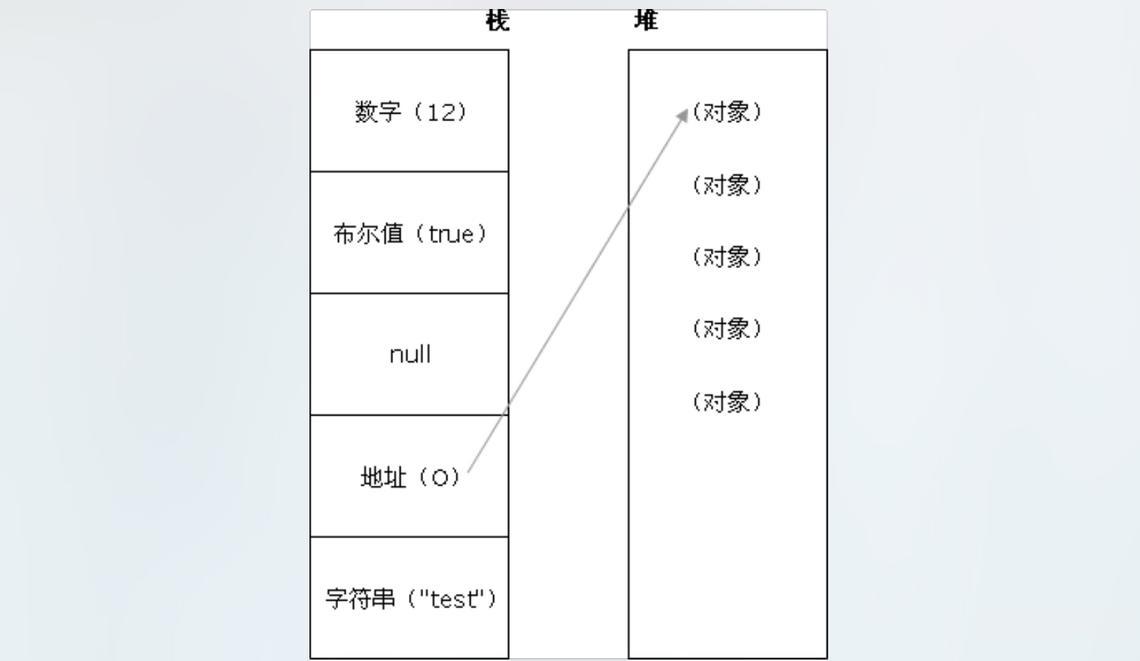JaveScript 数据类型
JavaScript 的基本数据类型
最新的 ECMAScript 定义了6种原始数据类型以及 Object 对象:
原始数据类型:
string (字符串)number (数字、NaN)boolean (布尔类型,只有两个值:true、false)null (表示为空的特殊关键字)undefined (表示定义的变量未被赋值)symbol (ES6新增,表示独一无二的值)
引用数据类型:
原始值和引用值的区别
原始值:
- 原始值是存储在栈(stack)中的简单数据段,它们的值直接存储在变量访问的位置;
- 所有的原始数据都是不可改变的。
引用值:
- 引用值是存储在堆(heap)中的对象,存储在变量处的值是一个指针(point),指向存储变量的内存处;
- JavaScript的引用值即对象。
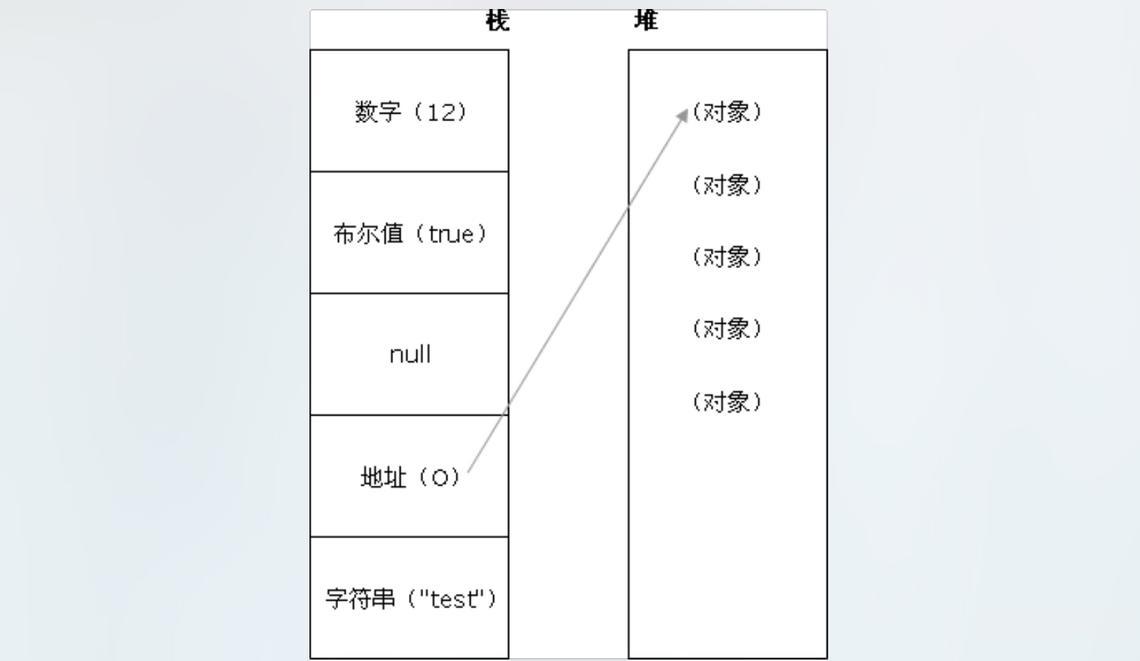
typeof 操作符
typeof 操作符返回一个字符串,判断给定表达式的数据类型。
1
2
3
4
5
6
7
8
9
10
11
12
13
14
15
16
17
18
19
20
21
22
23
24
25
26
27
28
29
30
31
32
33
34
| > typeof undefined
'undefined'
> typeof null
'object'
> typeof true
'boolean'
> typeof 12
'number'
> typeof Number(1) // 不推荐使用
'number'
> typeof Infinity
'number'
> typeof NaN
'number'
> typeof 1/0
NaN
> typeof 'hello world'
'string'
> typeof String('abc')
'string'
> typeof Symbol()
'symbol'
> typeof {a:1}
'object'
> typeof [1,2,3]
'object'
> typeof function(){}
'function'
> typeof new Boolean(true) // 不推荐使用
'object'
> typeof new Number(1) // 不推荐使用
'object'
> typeof new String('123') // 不推荐使用
'object'
|
数据类型的转换
JavaScript是一种动态类型语言(dynamically typed language)。这意味着你声明变量时可以不必指定数据类型,而数据类型会在脚本执行时根据需要自动转换。
强制转换
1
2
3
4
5
6
7
8
9
10
11
12
13
14
15
16
17
| Number("123")
Number("")
Number("0x11")
Number("0b11")
Number("0o11")
Number("foo")
Number("100a")
Number(null)
Number(undefined)
Number(new Date("2018-01-01"))
Number(true)
Number(false)
Number([1,2,3])
Number([5])
Number({a:1})
Number(" 12.04 ")
|
1
2
3
4
5
6
7
8
9
| String(123)
String(true)
String(false)
String([1,2,3])
String({a:1})
String(null)
String(undefined)
String(new Date("2018-01-01"))
String(NaN)
|
1
2
3
4
5
6
7
8
| Boolean(undefined)
Boolean(null)
Boolean(0)
Boolean(NaN)
Boolean('')
Boolean({})
Boolean([])
Boolean(new Boolean(false))
|
自动转换
1
2
3
4
5
6
7
8
9
10
11
|
123 + 'abc'
if ('abc') {
console.log('hello')
}
+ {foo: 'bar'}
- [1, 2, 3]
|
1
2
3
4
5
6
7
8
9
10
11
12
13
14
| if ( !undefined
&& !null
&& !0
&& !NaN
&& !''
) {
console.log('true');
}
expression ? true : false
!! expression
|
1
2
3
4
5
6
7
8
9
10
11
12
13
14
| '5' + 1
'5' + true
'5' + false
'5' + {}
'5' + []
'5' + function (){}
'5' + undefined
'5' + null
var obj = {
width: '100'
};
obj.width + 20
|
1
2
3
4
5
6
7
8
9
10
11
12
13
14
15
| '5' - '2'
'5' * '2'
true - 1
false - 1
'1' - 1
'5' * []
false / '5'
'abc' - 1
null + 1
undefined + 1
+'abc'
-'abc'
+true
-false
|
参考资料
语法和数据类型 [https://developer.mozilla.org/zh-CN/docs/Web/JavaScript/Guide/Grammar_and_Types]
typeof [https://developer.mozilla.org/zh-CN/docs/Web/JavaScript/Reference/Operators/typeof]
ECMAScript 原始值和引用值 [http://www.w3school.com.cn/js/pro_js_value.asp]
数据类型转换 – JavaScript 标准参考教程(alpha)[http://javascript.ruanyifeng.com/grammar/conversion.html]